|
Show modal dialog box to edit properties.
 Syntax Syntax
|
|
|
Function Config (pszTitle As String) As Boolean
|
|
|
|
BOOL Config(LPCTSTR pszTitle)
|
| pszTitle | Caption title of dialog box. If this value is NULL or empty string, IniSection Property is used for caption title. |
 Return Value Return Value
 Example Example
|
|
|
.Config "SECS Configuration"
|
|
|
|
m_secs.Config("SECS Configuration");
|
 Remarks Remarks
If user clicks OK button to close dialog box, then ActiveX control saves all the properties to ini file specified by IniFile Property and IniSection Property. If saving procedure is successfully completed, then ActiveX returns true. To load and set properties from .ini file, call LoadIni Method.
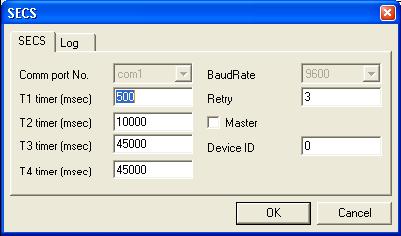
If serial port has already been opening (Active Property is True), it is impossible to edit CommPort Property and BaudRate Property (see above).
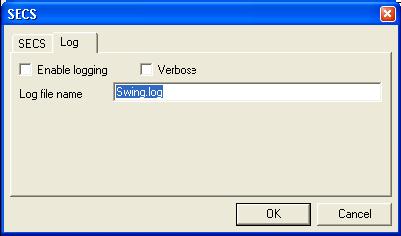
 See Also See Also
|