|
Displays setting screen.
HSMS Tab
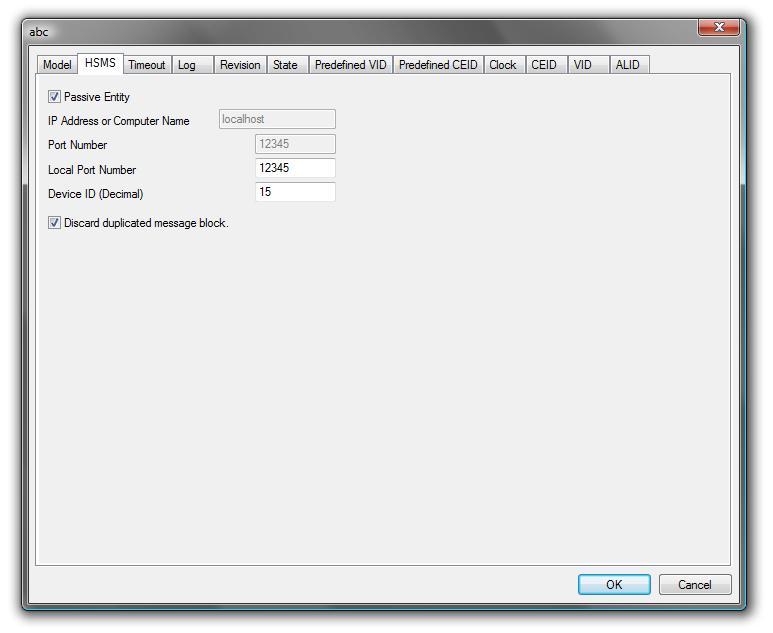
| Passive Entity | Checkmark indicates a passive entity (server). No checkmark indicates an active entity (client). |
| IP Address or Computer Name | Selects whether IP address (xxx.xxx.xxx.xxx) or computer name. This setting is unnecessary for a passive entity, so entry of this item will not be possible. |
| Port Number | Port number of other side. Since this is not known until a connection is made from the other side in the case of a passive entity, entry of this item will not be possible. |
| Local Port Number | Local (self) port number. If 0 is set in the case of an active entity, an open port number will be assigned automatically. If other than 0 is specified, it will not be possible to re-connect for several minutes in some cases. |
| Device ID (Decimal) | Device ID. Settable within the range of 0~32767. |
| Discard duplicated message block | When checked, if the same message is continuously received, messages arriving later will be disregarded. |
Timeout Tab
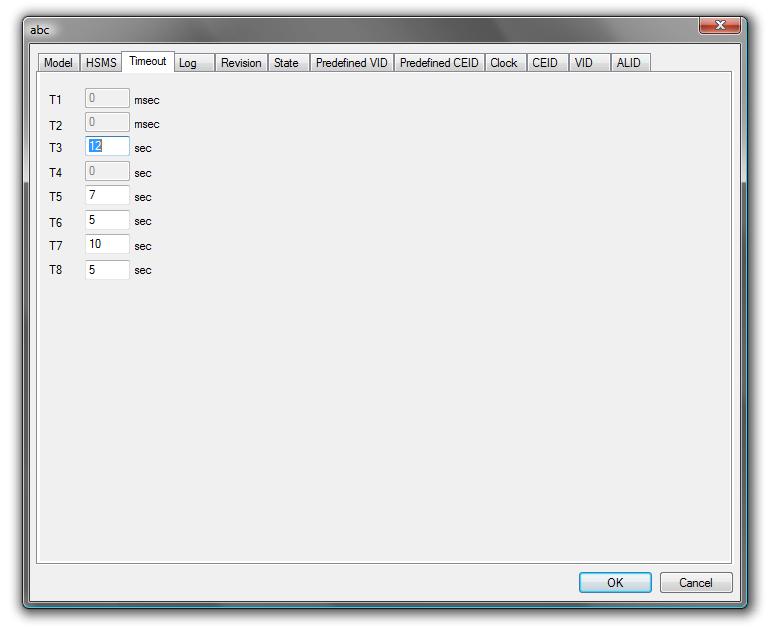
| T1 | (Not used) |
| T2 | (Not used) |
| T3 | T3 timeout in 1-second increments |
| T4 | (Not used) |
| T5 | T5 timeout in 1-second increments |
| T6 | T6 timeout in 1-second increments |
| T7 | T7 timeout in 1-second increments |
| T8 | T8 timeout in 1-second increments |
Log Tab
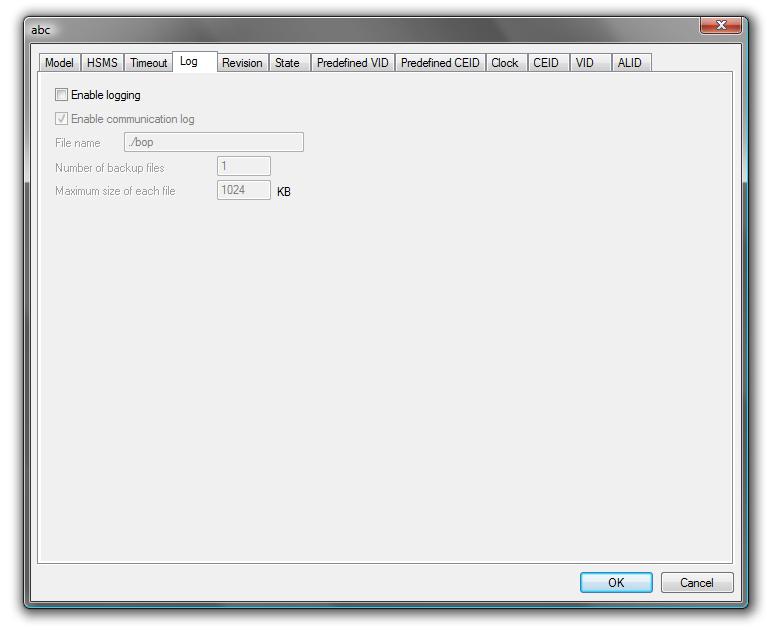
| Enable logging | When checked, will write to log file. When unchecked, the following items cannot be entered. |
| Enable communication log | When checked, will record to communication log. |
| File name | Log file name. No suffix may be added. The suffix .log will be added automatically. |
| Number of backup files | Number of back-up files. Back-up filenames are as follows.
Filename001.log
Filename002.log
|
| Maximum size of each file | Maximum size of log files. If this size is exceeded, a back-up file will be created. In 1-kilobyte units. |
Revision Tab
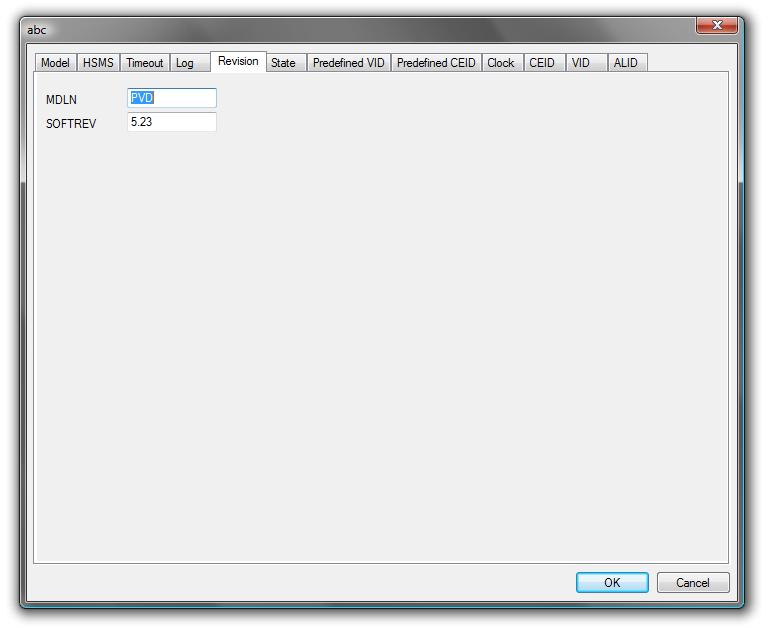
| MDLN | MDLN character string in messages such as S1F13 Establish Communication Request(CR). Equipment model name. max 6 bytes. |
| SOFTREV | SOFTREV character string. Revision (version) number. Max 6 bytes. |
State Tab
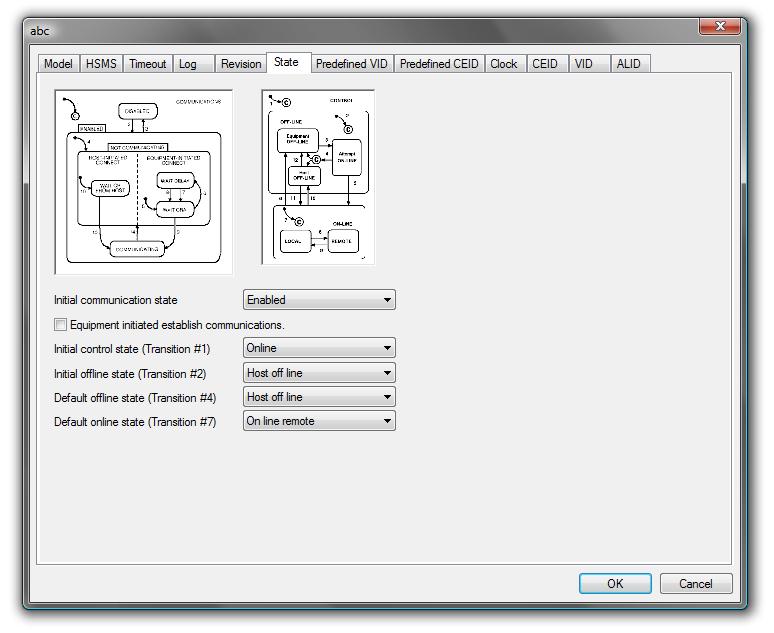
| Initial communication state | Comm status at time of application launch. Select one of the following. |
| Initial control state (Transition #1) | Control status at time of launch. Status of transition at Status Transition #1. Select one of the following. |
| Initial offline state (Transition #2) | Offline status at time of launch. Status of transition at Status Transition #2. Select one of the following. |
| Default offline state (Transition #4) | Default offline status. Status of transition at Status Transition #4. Select one of the following. |
| Default online state (Transition #7) | Default online status. Status of transition at Status Transition #7. Select one of the following. |
Predefined VID Tab
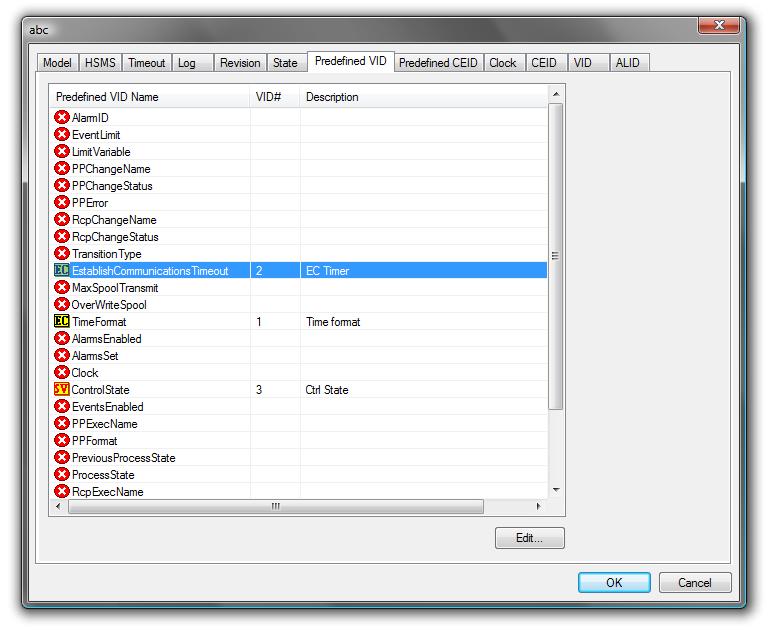
| Predefined VID Name | Defined VID name |
| VID# | VID number |
| Description | Description |
| Edit... | "Edit" button. When one defined VID is selected and this button is pressed, the following dialogue box will be displayed. |
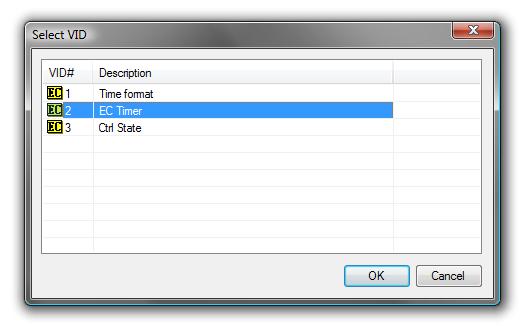
Here, a list of defined VID is shown in the VID tab. Select a VID with the same meaning as a defined VID and press the OK button.
Many defined VID are displayed in the list, but only the following are actually used in the current version.
| Establish Communications Timeout | EC timeout. This is the spacing for re-sending S1F13 Establish Communication Request(CR) when communication is not established. |
| Time Format | Time format. Either 12 or 16 bytes. |
| Control State | Control status |
| Process State | Processing status |
Predefined CEID Tab
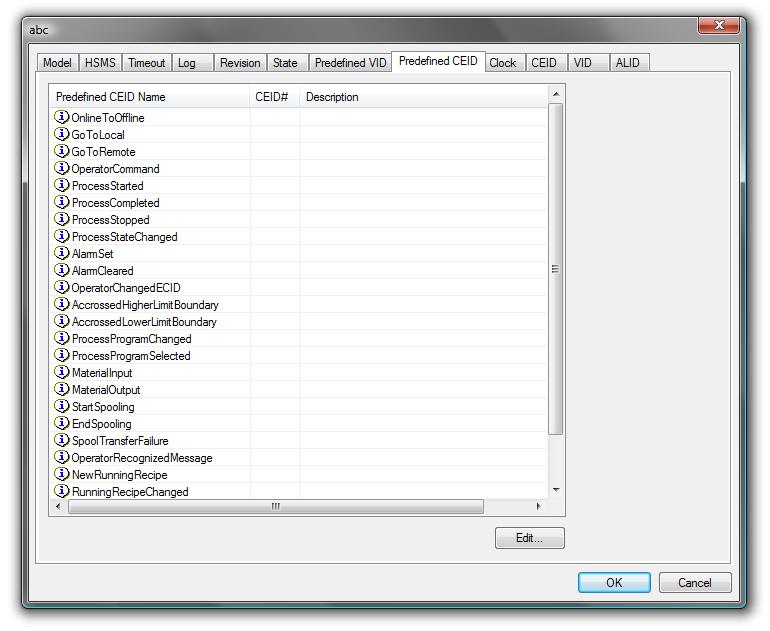
| Predefined CEID Name | Defined CEID name |
| CEID# | CEID number |
| Description | Description |
| Edit... | "Edit" button. When a defined CEID is selected and this button is pressed, the following dialogue box will be displayed. |
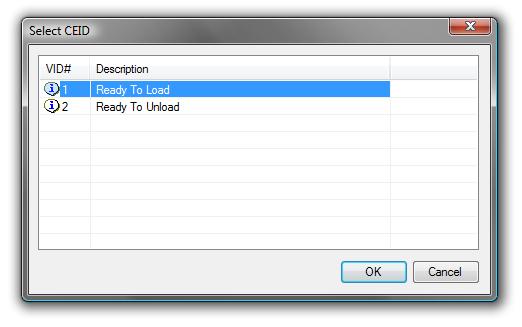
Here, defined CEID are displayed in a list in the CEID tab. Select a CEID with the same meaning as the defined CEID and press the OK button.
Clock Tab
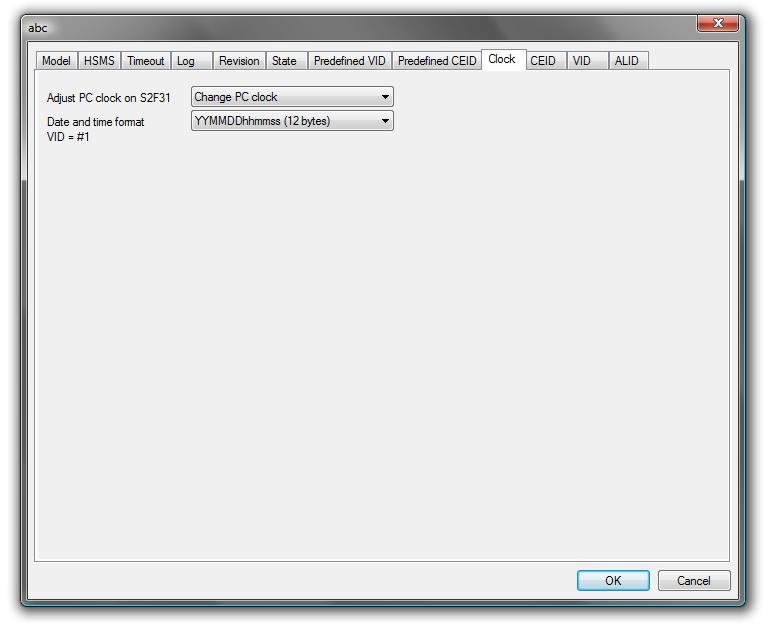
| Adjust PC clock on S2F31 | Selects whether or not to change the PC clock when S2F31 is received. |
| Date and time format | Date/time format. Prior to setting this item, it must be registered as a Predefined VID. If it is registered, a VID number will be displayed. |
CEID Tab
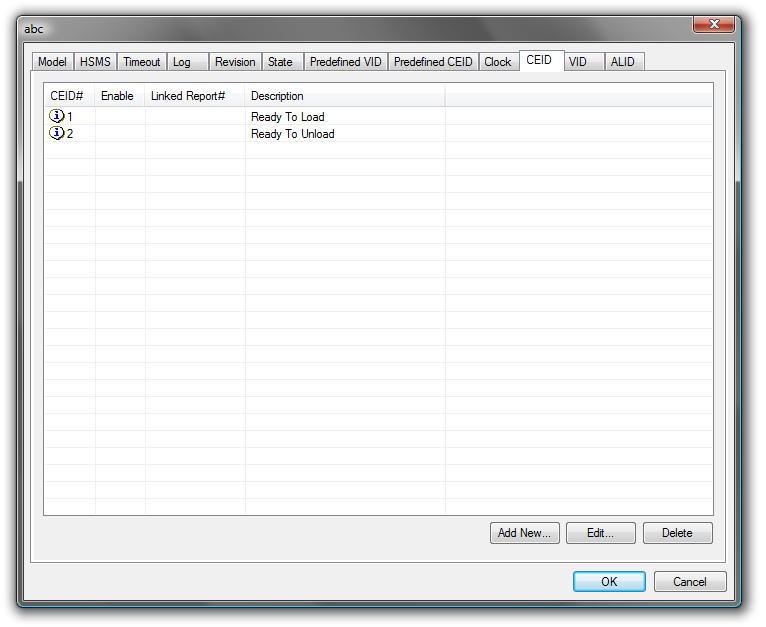
| CEID# | CEID number |
| Enable | Yes=Enabled; No=Disabled |
| Linked Report# | Linked report number |
| Description | Description |
| Add New... | Add new |
| Edit... | Edit selected CEID |
| Delete | Delete selected CEID |
When the "Add New..." button or "Edit..." button is pressed, the following dialogue box will be displayed.
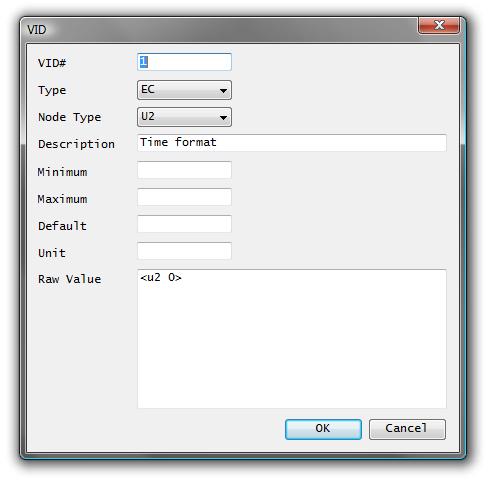
| Description | CEID description |
| CEID# | CEID number. A number one greater than the largest registered CEID goes in as the default. |
| Enable | Checked = Enabled; Unchecked= Disabled. |
| Lined Report# | Linked report number. Report definition is set by communication. |
When one CEID is selected and the "Delete" button is pressed, the following message box will be displayed.
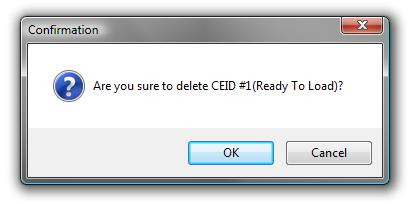
When the OK button is pressed, the selected CEID is deleted.
VID Tab
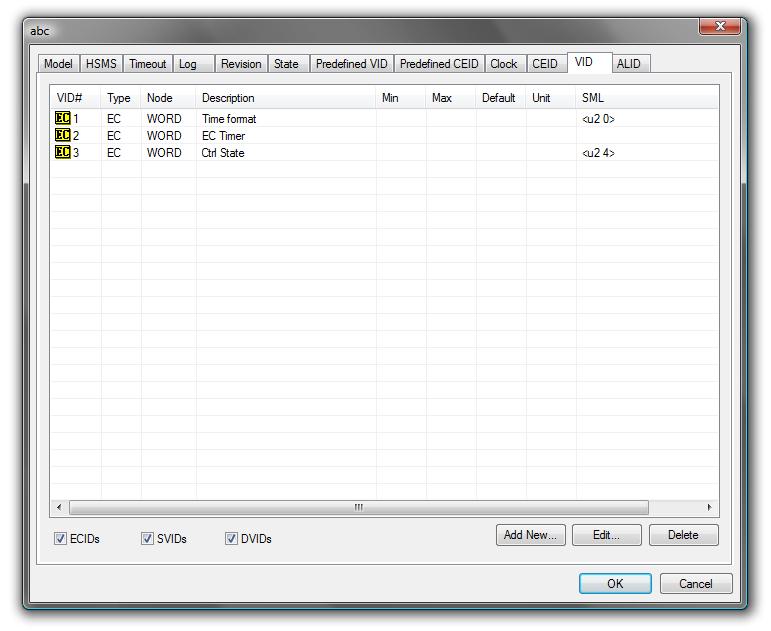
| VID# | VID number |
| Type | Variable type. There are the following 3 types
EC Equipment constant
SV System variable
DV Data variable
|
| Node | Node form. Expressed in C++ style
List List structure
Binary Binary
bool Bookean algebra
Ascii ASCII char. string
JIS 8 JIS8 char. string (half-size katakana)
int64 Unsigned 8-byte integer
char Unsigned 1-byte integer
short Unsigned 2-byte integer
long Unsigned 4-byte integer
double 8-byte floating pt. no.
float 4-byte floating pt. no.
uint64 Signed 8-byte integer
BYTE Signed 1-byte integer
WORD Signed 2-byte integer
DWORD Signed 4-byte integer
MBCS 2-byte char. string
|
| Description | Description |
| Min | Minimum value |
| Max | Maximum value |
| Default | Default value |
| Unit | Units |
| SML | Actual variable value SML expression |
| ECID | Checkmark indicates ECID shown in list. Unchecked indicates not shown. |
| SVID | Checkmark indicates SVID shown in list. Unchecked indicates not shown. |
| DVID | Checkmark indicates DVID shown in list. Unchecked indicates not shown. |
| Add New... | Add new |
| Edit... | Edit selected VID |
| Delete | Delete selected VID |
When the "Add New..." button or "Edit..." button is pressed the following dialogue box will be displayed.
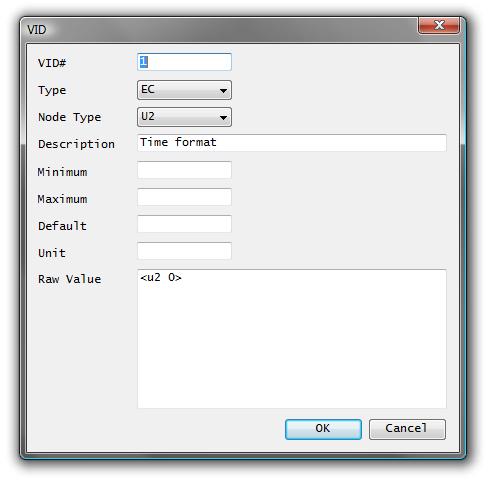
| VID# | VID number. A number one greater than the largest registered VID number goes in as the default. |
| Type | Variable type |
| Node Type | Node format. Select from the following.
List List structure
Binary Binary
bool Bookean algebra
Ascii ASCII char. string
JIS 8 JIS8 char. string (half-size katakana)
int64 Unsigned 8-byte integer
char Unsigned 1-byte integer
short Unsigned 2-byte integer
long Unsigned 4-byte integer
double 8-byte floating pt. no.
float 4-byte floating pt. no.
uint64 Signed 8-byte integer
BYTE Signed 1-byte integer
WORD Signed 2-byte integer
DWORD Signed 4-byte integer
MBCS 2-byte char. string
|
| Description | Description |
| Minimum | Minimum value |
| Maximum | Maximum value |
| Default | Default value |
| Unit | Units |
| Raw Value | Actual variable number SML expression |
When one VID is selected and the "Delete" button is pressed, the following message box will be displayed.
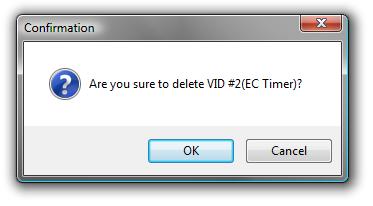
When the OK button is pressed, the selected VID will be deleted.
The data is actually registered only when the OK button in the setting dialogue box is pressed. For this reason, when using contents registered in the VID tab in a Predefined VID tab, you must press the OK button once to register, and then call the Configure method again.
ALID Tab
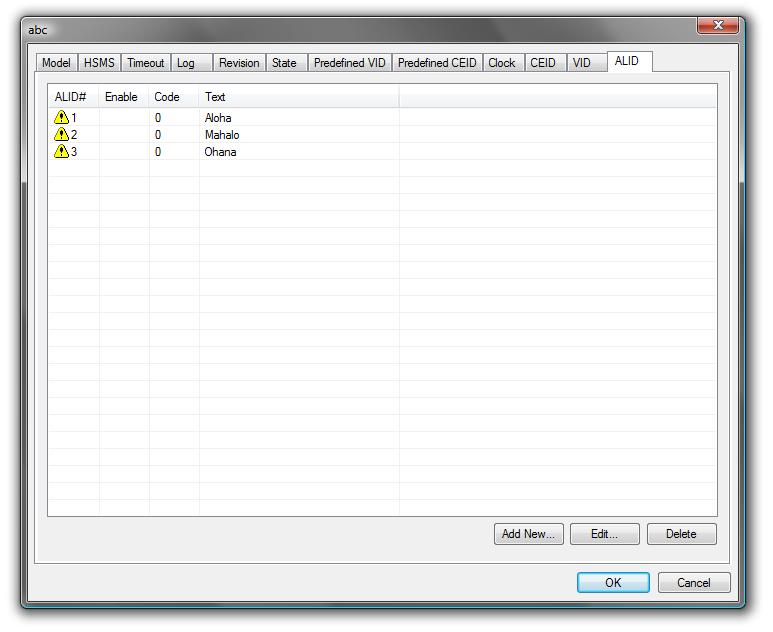
| ALID# | ALID number |
| Enable | Yes= Enabled; No= Disabled |
| Code | Alarm code (ALCD) |
| Text | Alarm text (ALTX) |
| Add New... | Add new |
| Edit... | Edit selected ALID |
| Delete | Delete selected ALID |
When the "Add New..." button or "Edit..." button is pressed, the following dialogue box will be displayed.
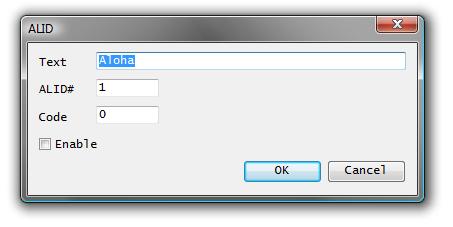
When one ALID is selected and the "Delete" button is pressed, the following message box will be displayed.
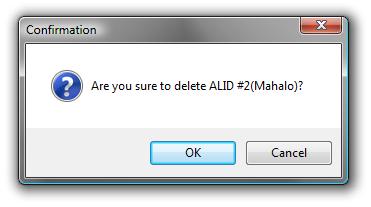
When the OK button is pressed, the selected ALID will be deleted.
 Syntax Syntax
|
|
|
Function Configure(lpszCaption As String, lOptionFlag As Long) As Boolean
|
|
|
|
BOOL Configure(LPCTSTR lpszCaption, long lOptionFlag);
|
| lpszCaption | Dialogue box caption title. If thisvalue is NULL or a character string with a length of 0, it will display as "Preferences". |
| lOptionFlag | Option flag |
At least one or more of the values below are specified as an option flag. The specified tab will be displayed. The numbers in the list below are expressed in hexadecimal format.
| 0x0001 | Model |
| 0x0002 | HSMS |
| 0x0004 | Timeout |
| 0x0008 | Revision |
| 0x0010 | State Model |
| 0x0020 | Clock |
| 0x0040 | CEID |
| 0x0080 | VID |
| 0x0100 | ALID |
| 0x0200 | Log File |
| 0x0400 | Predefined VID |
| 0x0800 | Predefined CEID |
Tabs are expected to increase in number in the future, as new functions are added. For this reason, set -1 to display all tabs.
 Return Value Return Value
| BOOL | Returns True if a setting was changed and False if a setting was not changed. |
 Example Example
 Remarks Remarks
 See Also See Also
|